Checkra1n
If you meet all the criteria and you’re ready to jailbreak with checkra1n, then follow the steps below:
- Plug your device into your Mac with an MFi-certified Lightning to USB-A cable. Trust your device if necessary.
- Download the checkra1n jailbreak tool from the checkra.in team’s official website .
- After the download completes, double-click on the .dmg file to open it and then drag the checkra1n app into your Mac’s Applications folder:
- Next, open your Mac’s Applications folder, right click on the checkra1n app, and click on the Open option:
- The checkra1n GUI should open and automatically detect your device and firmware type. Click the Start button:
- Checkra1n will want to put your device into Recovery Mode before proceeding. Click the Next button:
- You will now want to follow the on-screen instructions to enter DFU mode. Click on the Start button and then do exactly what the application says for your particular device:
- After you successfully enter DFU mode, checkra1n will begin exploiting and jailbreaking your device:
- Your iOS device should now display the checkra1n-themed verbose boot screen. Please do not disconnect it until after the jailbreak completes:
- After the jailbreak finishes, you can click on the Done button to close the macOS checkra1n application:
- Turn your attention to your iOS device, and you should now see the checkra1n loader app on the Home screen. Open it:
- Tap on the Cydia cell, then on the Install Cydia button that appears.
- The checkra1n loader will then begin downloading the base system and installing Cydia:
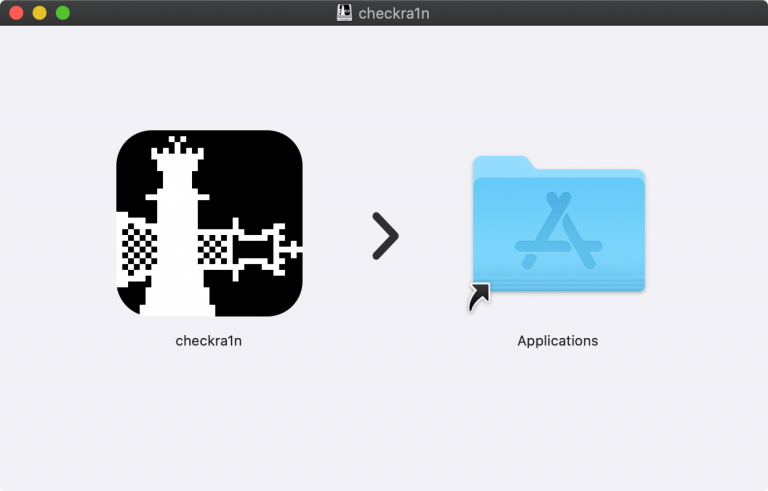

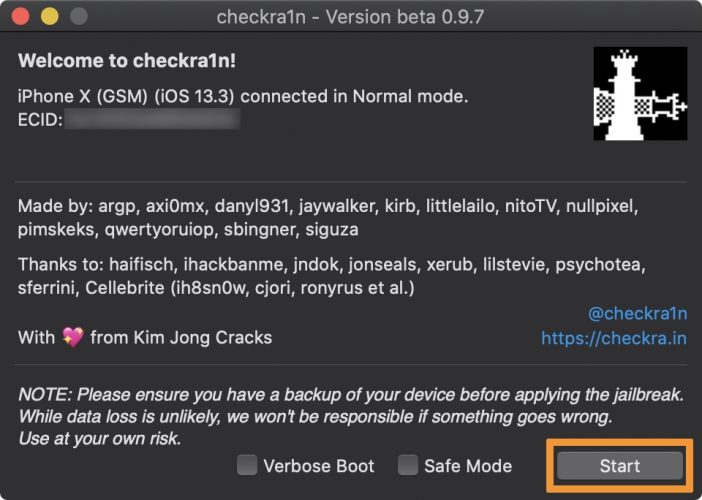
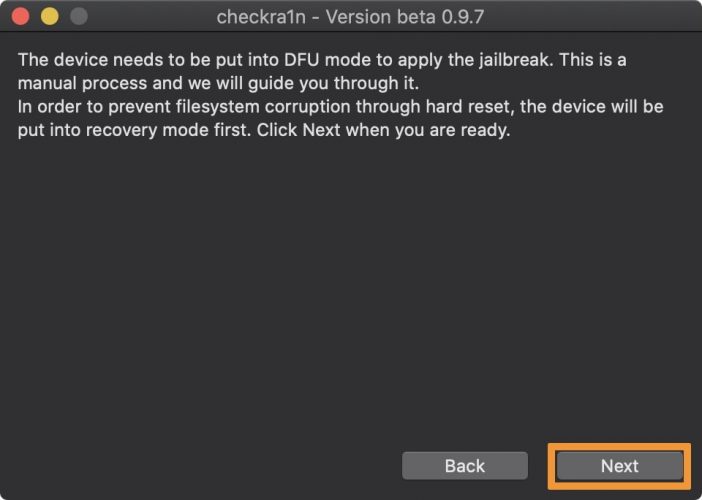
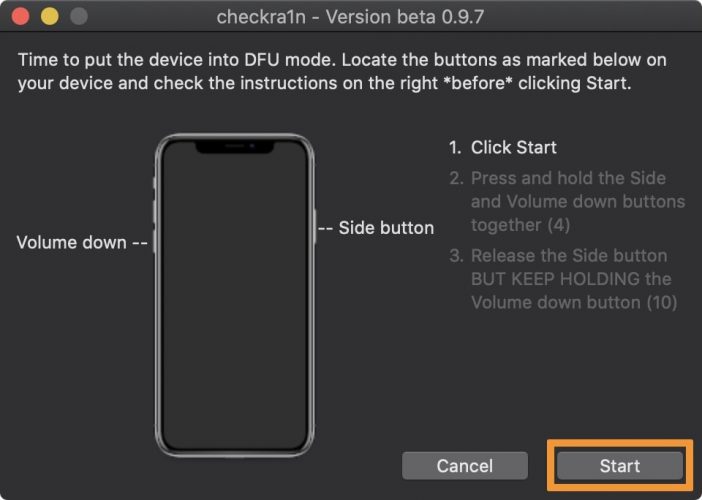
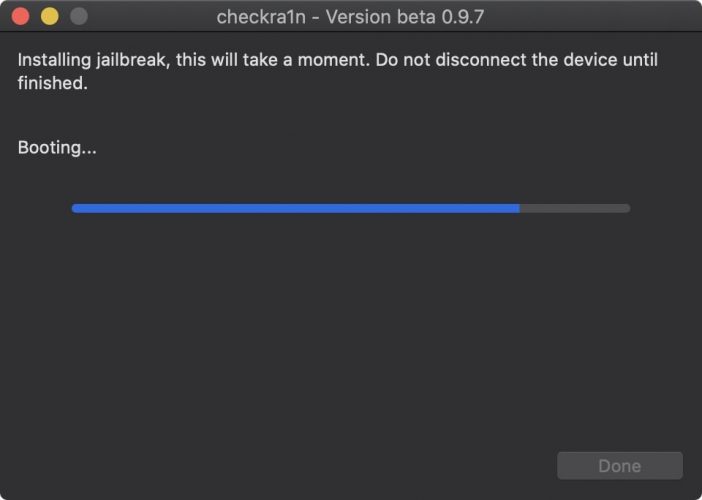
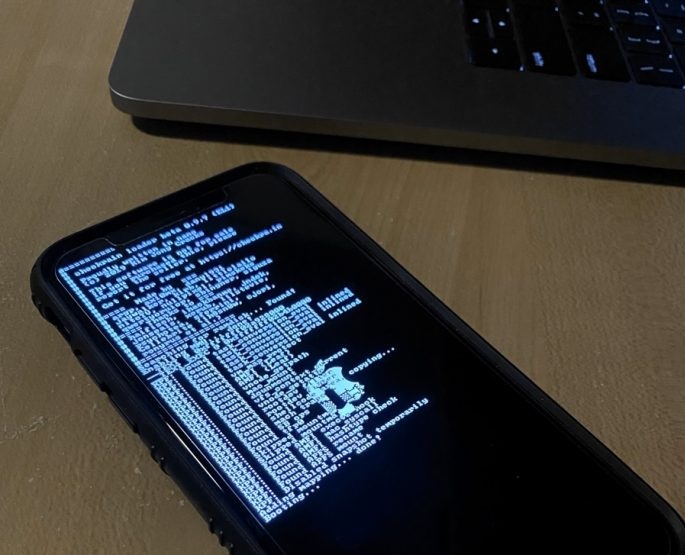
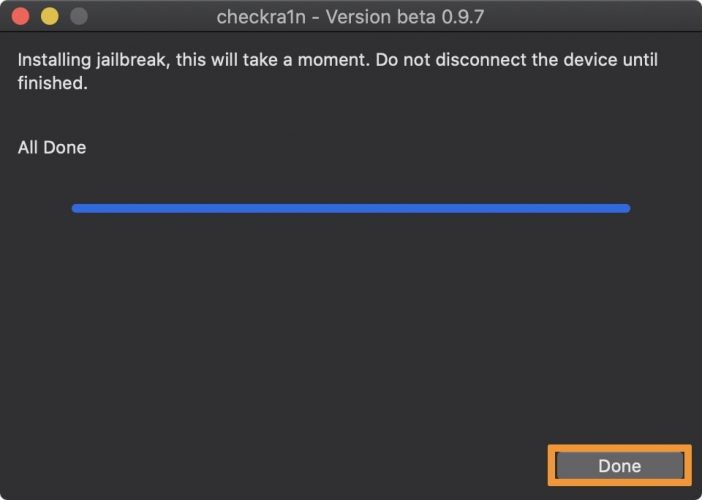

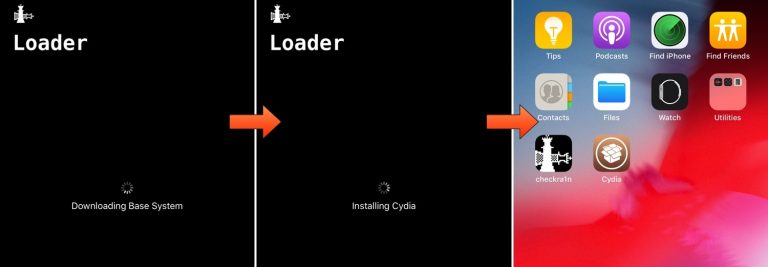
Dopamine
- Begin by installing TrollStore if you haven’t already.
- Launch the TrollStore app from your Home Screen
- Tap the Settings tab and Enable Developer Mode
- Reboot your device
- lunch safari and Enter the following URL in the search bar and tap the go key
- Tap the Install button
- Tap on Dopamine from your list of downloads
- In the next interface, tap the Share button
- Tap on the trollstore
- Tap the Install button in the prompt
- Once installed, launch the Dopamine app from the Home Screen
- Tap the Jailbreak button
- Select the Sileo or Zebra package manager and then tap the Continue button
- You will be prompted to enter a Terminal passcode. Make up one of your choosing (twice), and then tap the Set button
- Done!!
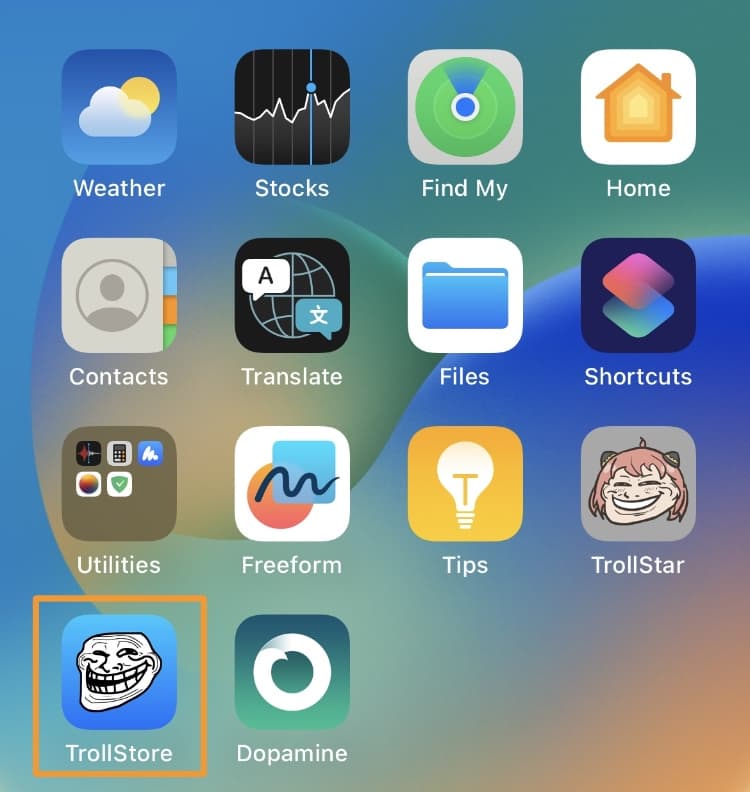
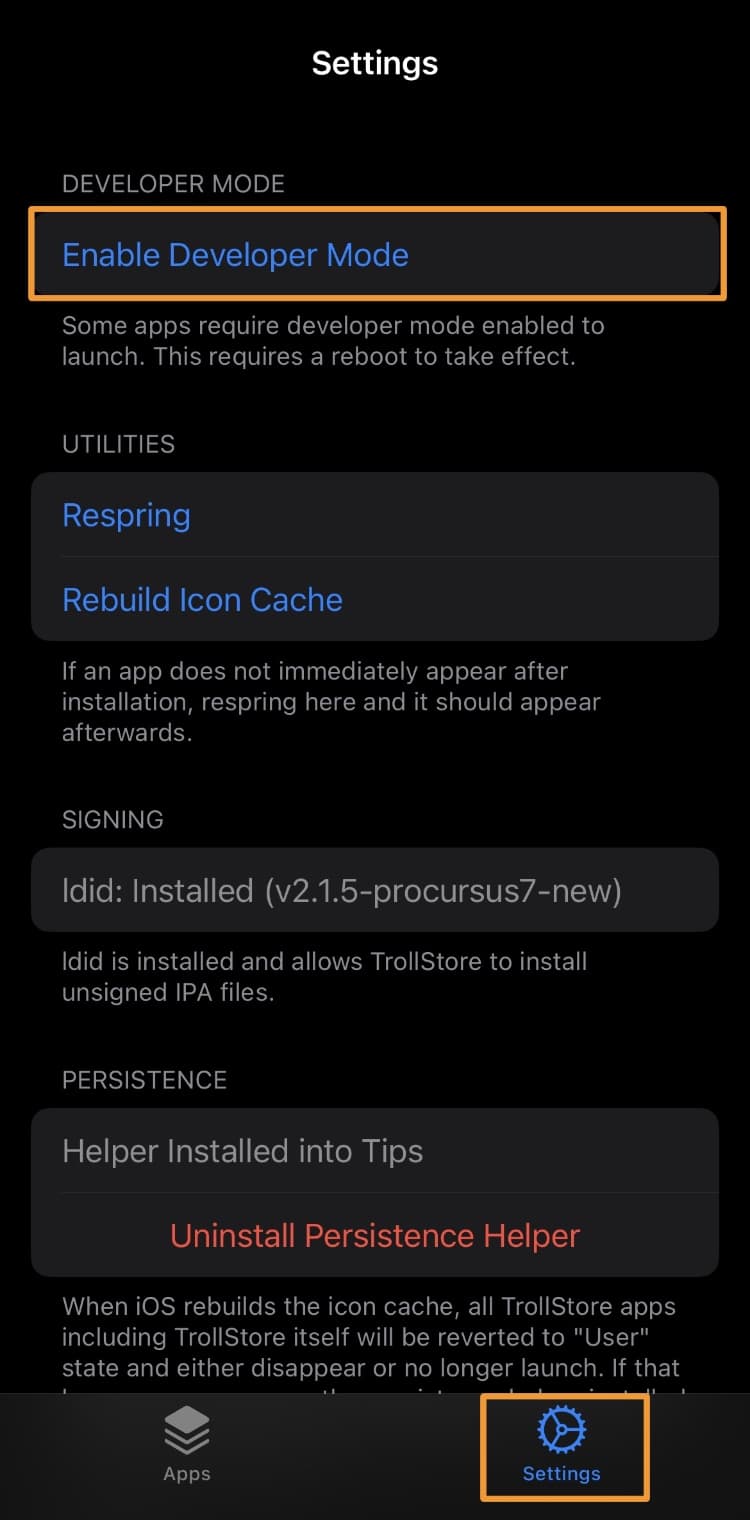
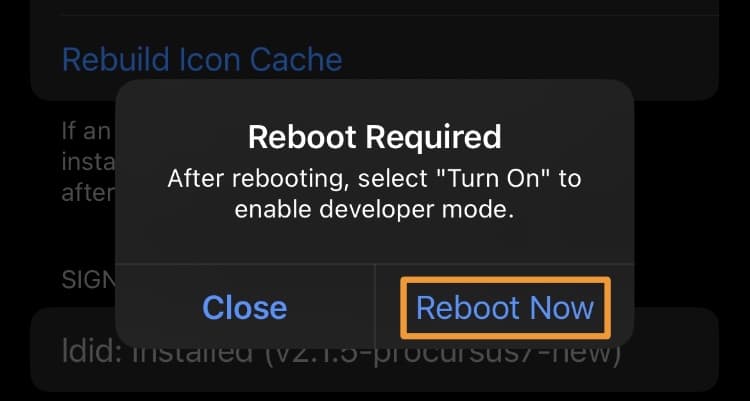
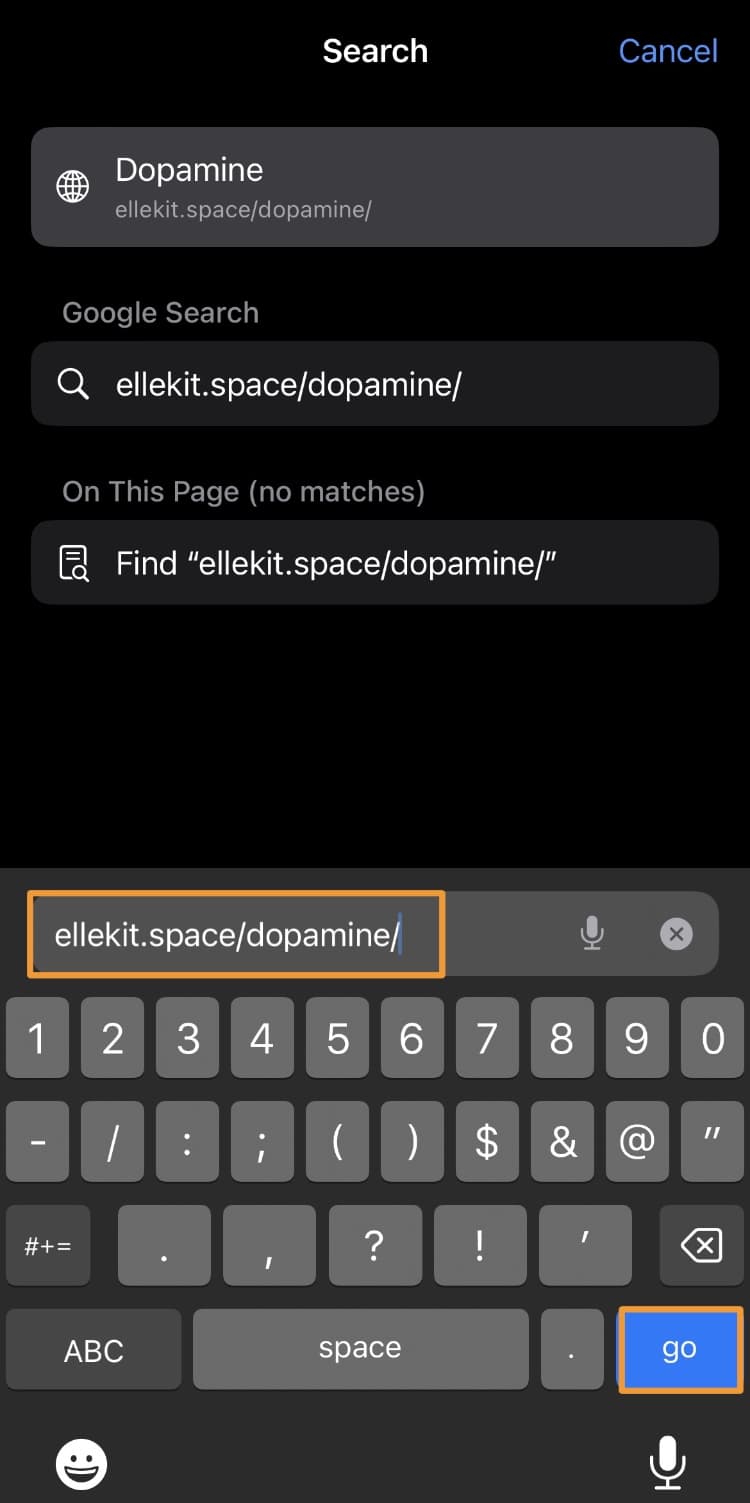
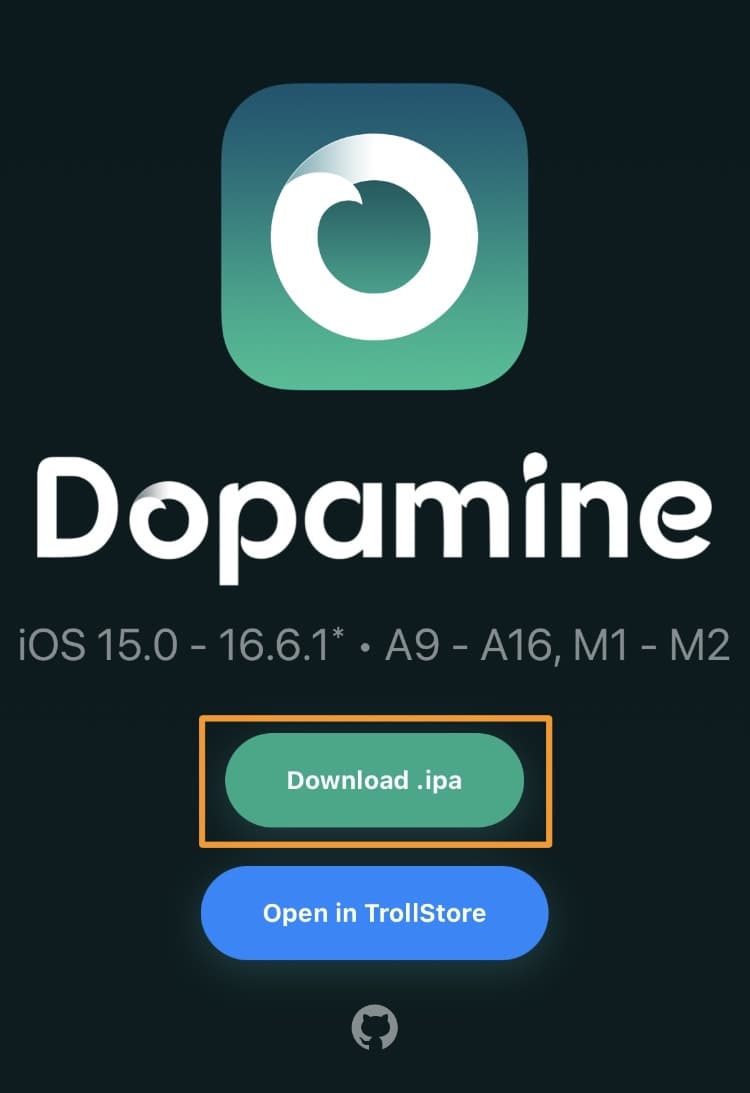
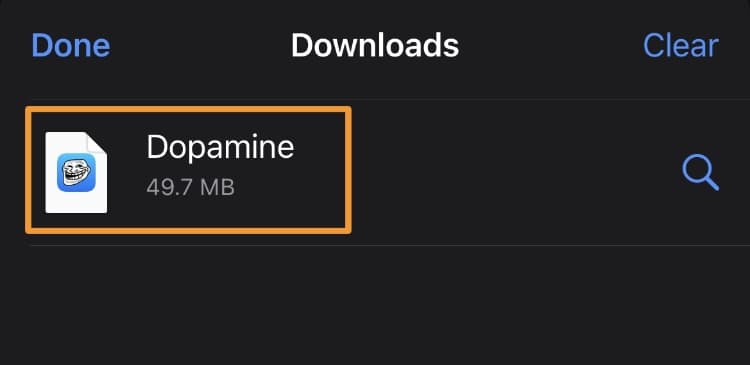
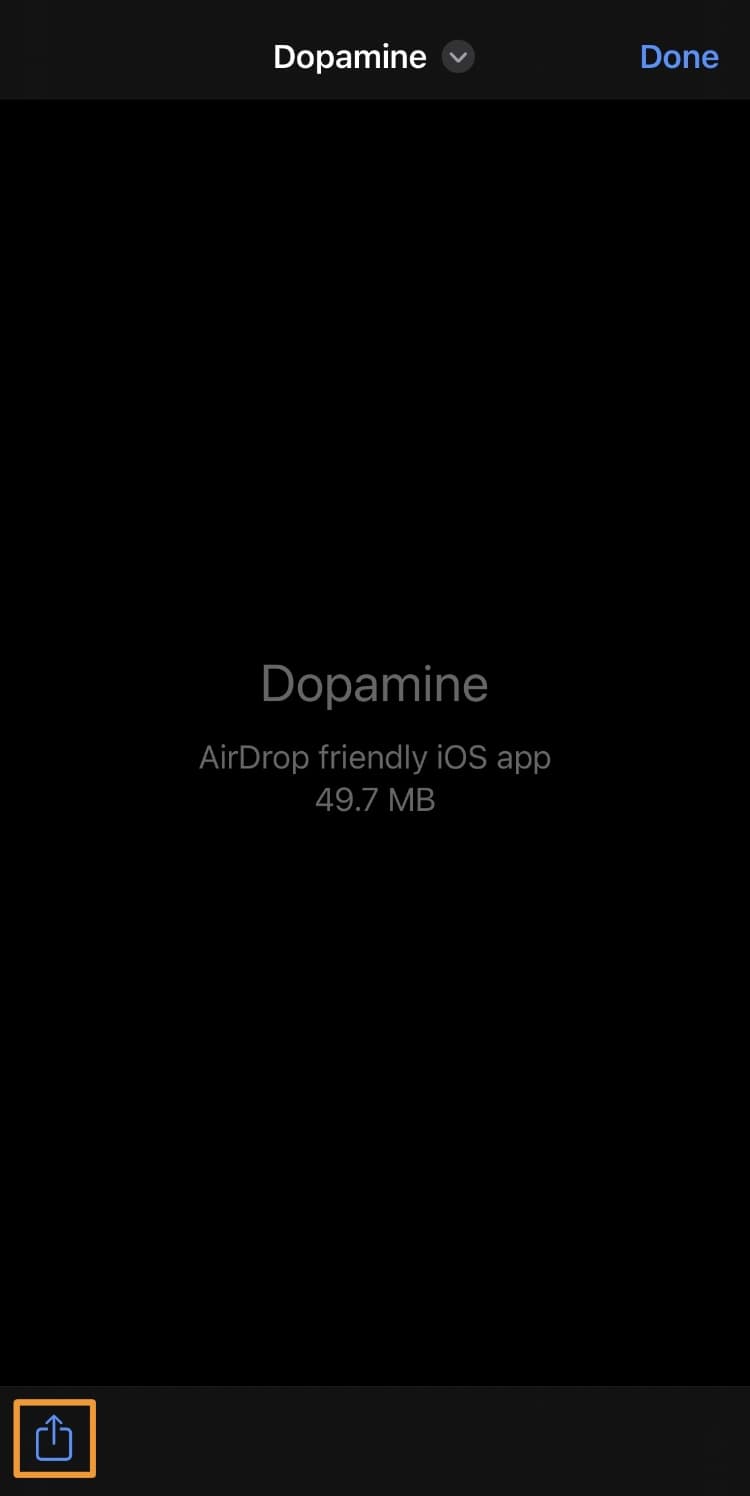
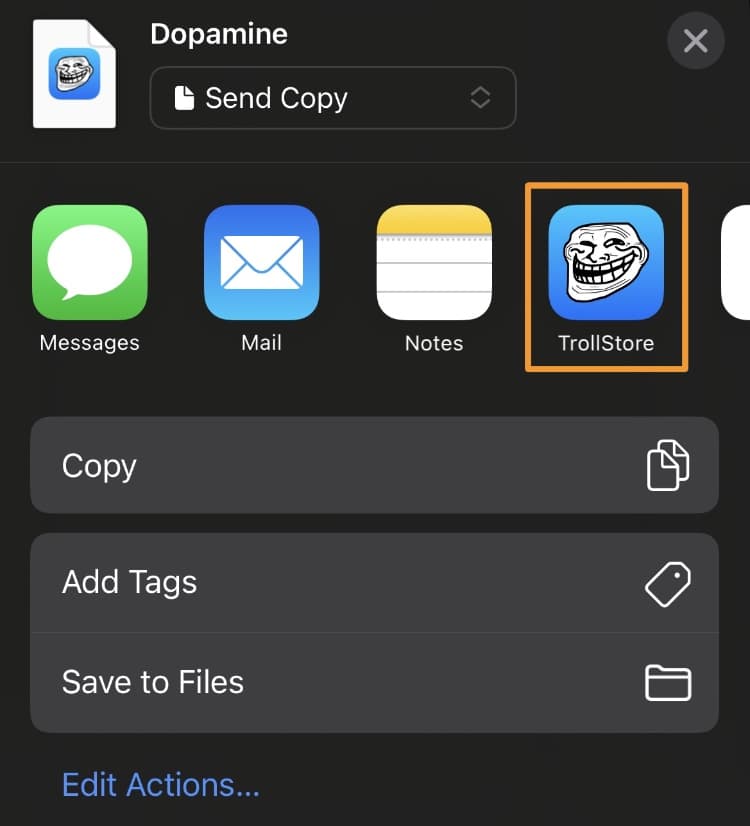
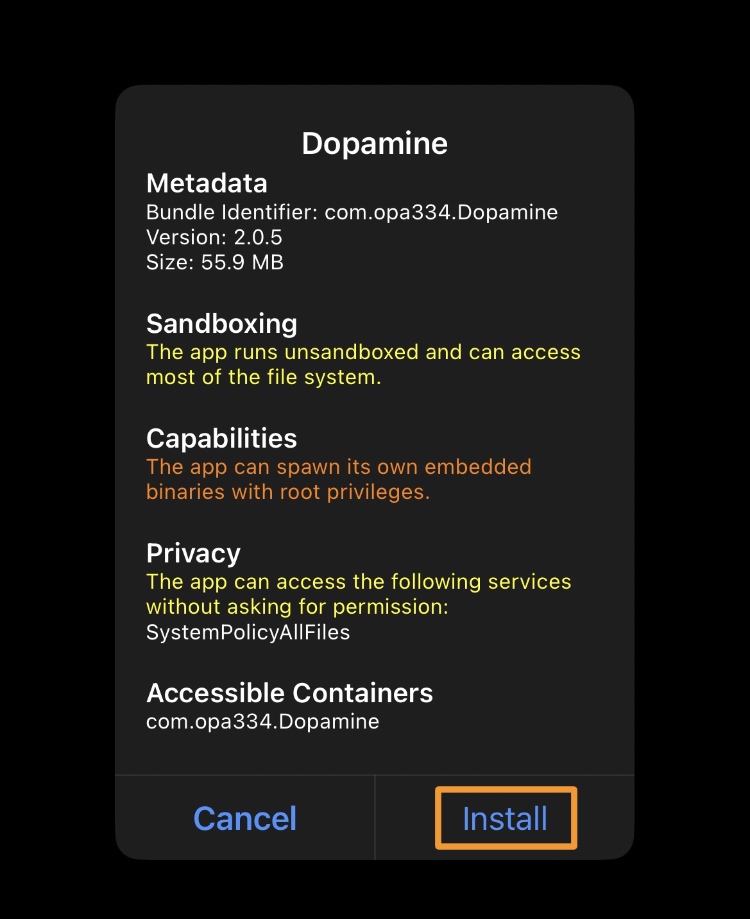

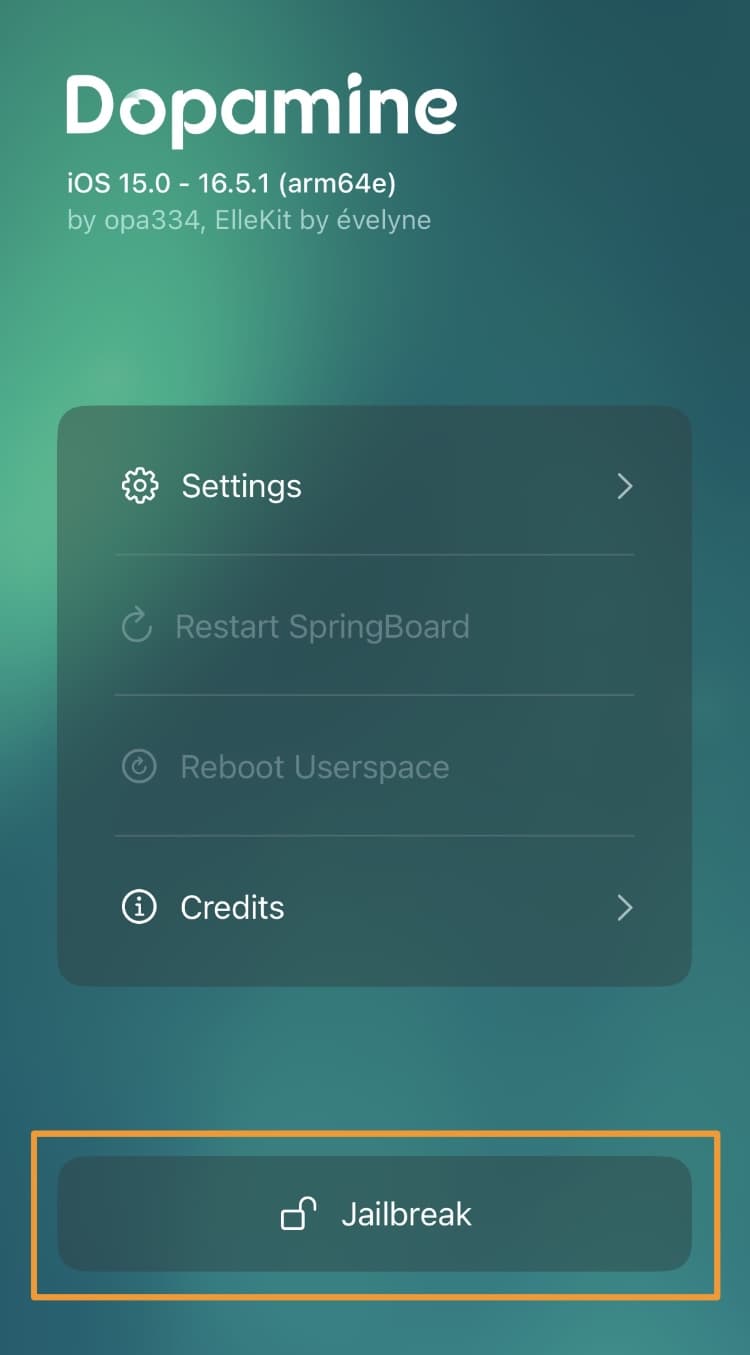
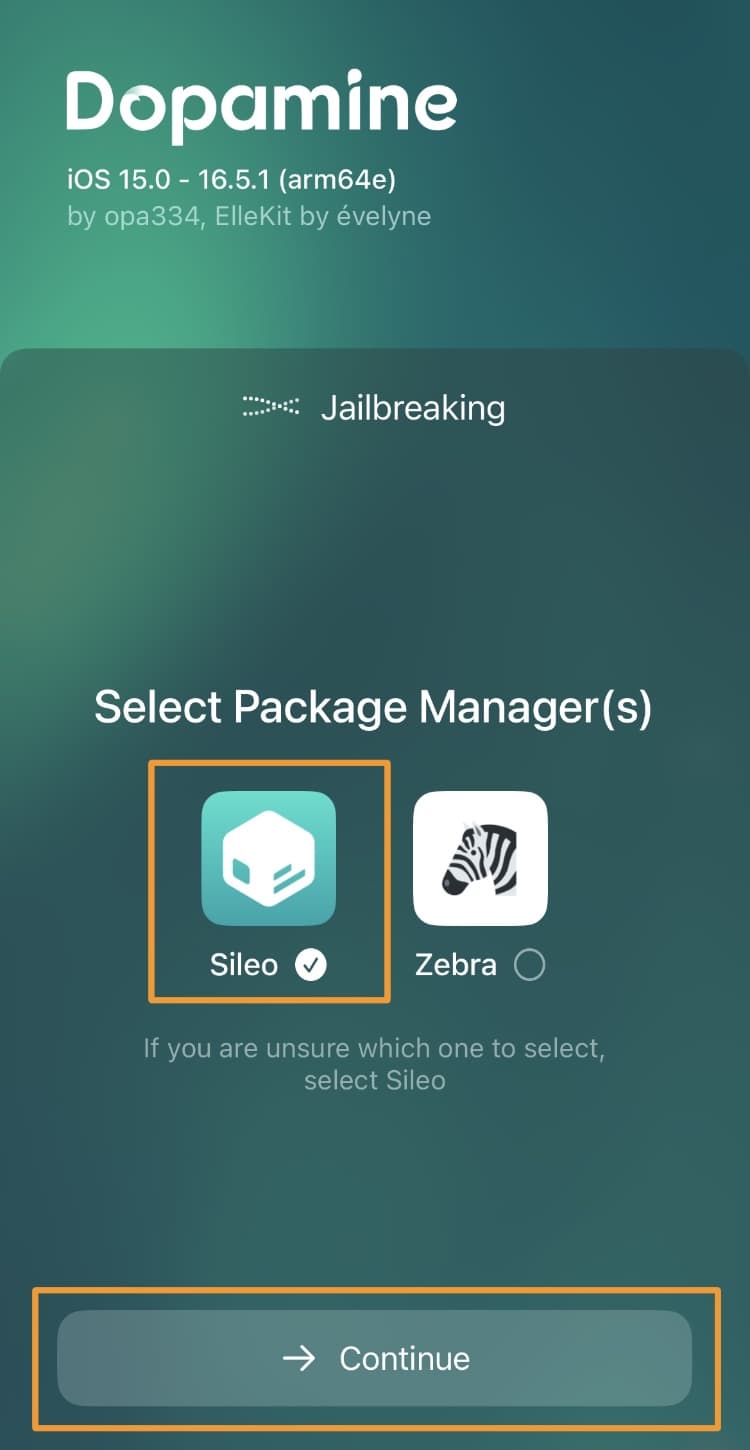
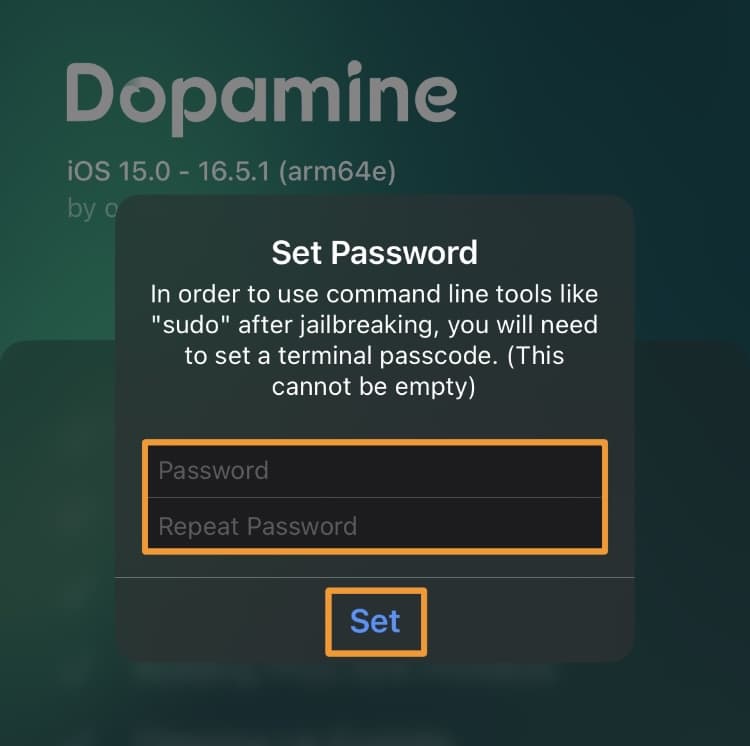

Ra1nUSB
Ra1nUSB is a Windows Alternative for Checkrain. Checkra1n is only supported for Mac.
- First, download the Ra1nUSB according to your PC INTEL OR AMD download buttons.(Password = officialroms)
- Then download and install balenaEtcher to create your bootable USB.
- Now Boot your computer again from the USB. Select the Boot macOS Install from Ra1nUSB option.
- Go to the top and tap Utilities > Terminal. Type in ra1nusb and tap the Enter button from the terminal window.
- Now Checkra1n jailbreak screen should open. Then connect your device to the computer.
- DONE!!!
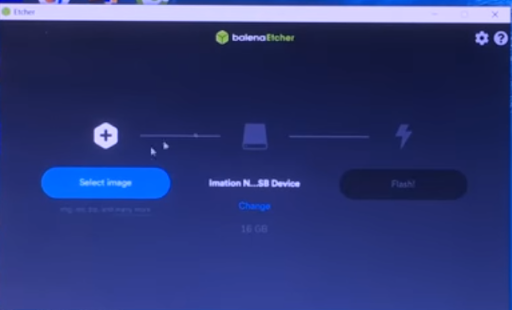
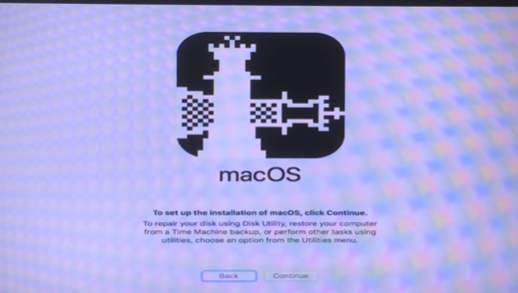
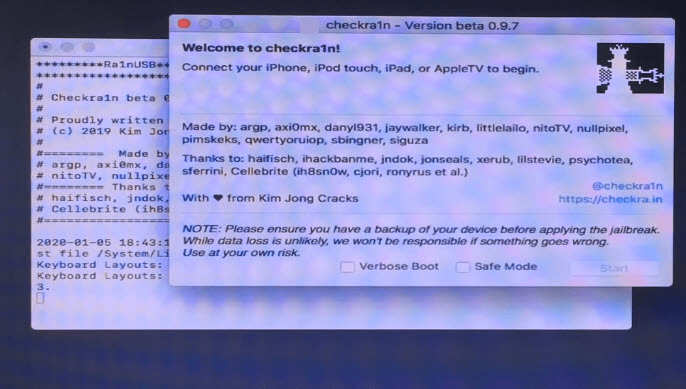
Unc0ver
Unc0ver is a semi-untethered jailbreak for iOS devices that is firmly focused on stability and reliability.
- Download the latest version of the unc0ver jailbreak tool from the official website.
- Open the unc0ver app on your device and tap on the Jailbreak button.
- Wait for the jailbreak to complete. Your device will respring during the process.
- Once the jailbreak is complete, you should see the Cydia app on your Home screen.
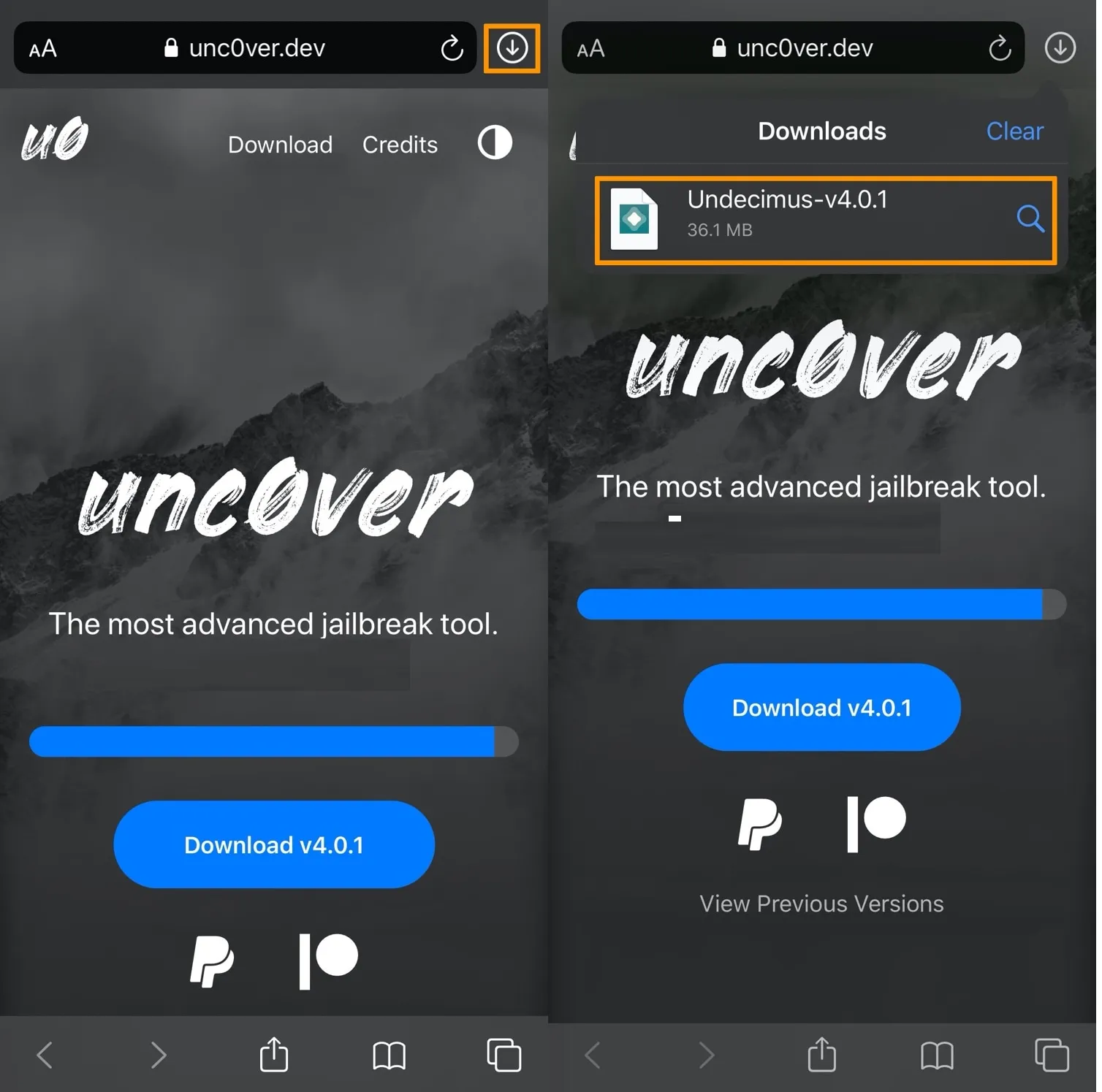
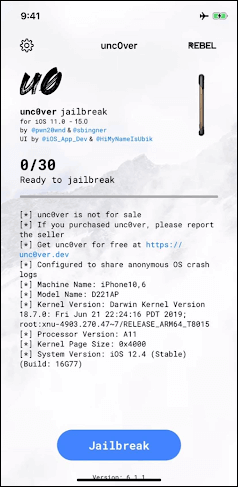
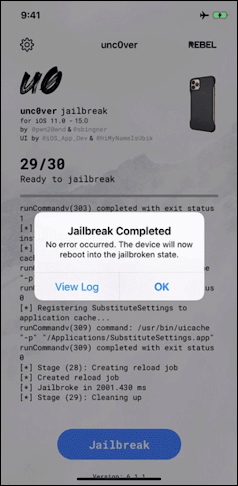
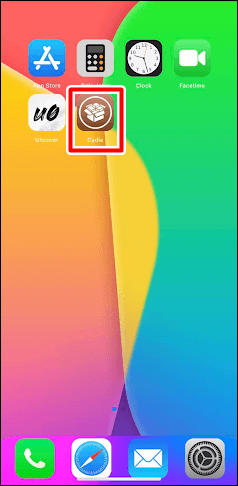
Chimera
Chimera is a semi-untethered jailbreak for iOS devices that is firmly focused on stability and reliability.
- Download the latest version of the Chimera jailbreak tool from the official website.
- 2) Download Cydia Impactor on your computer and launch it.
- Connect your iOS device to your computer using a USB cable.
- Drag and drop the Chimera IPA file onto Cydia Impactor.
- Enter your Apple ID and password when prompted.
- Once the Chimera app appears on your device, go to Settings > General > Device Management and trust the certificate.
- Open the Chimera app on your device and tap on the Jailbreak button.
- Wait for the jailbreak to complete. Your device will respring during the process.
- Once the jailbreak is complete, you should see the Sileo app on your Home screen.

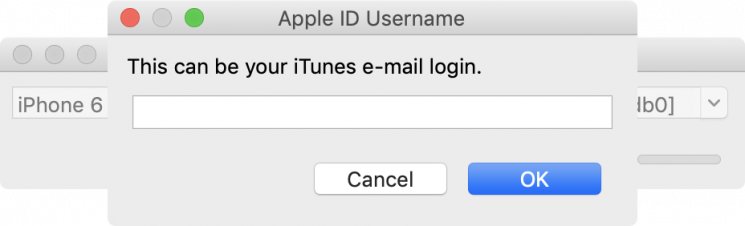
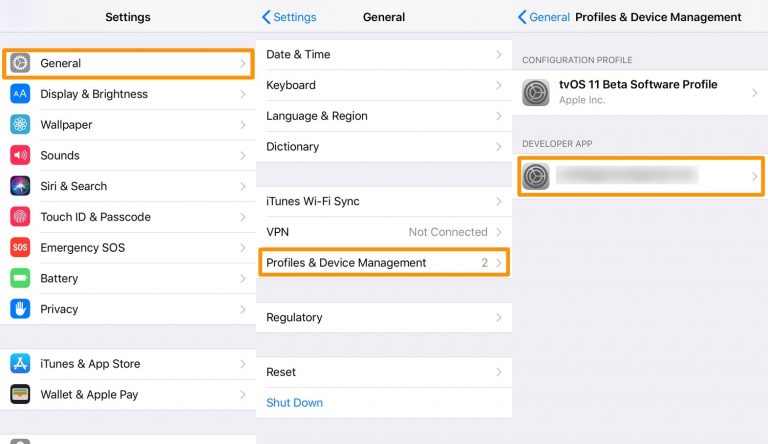



List of Android Devices that can be Rooted (Use ctrl + F for easy search)
SAMSUNG
- Samsung Galaxy A51
- Samsung Galaxy A71
- Samsung Galaxy A21s
- Samsung Galaxy M31
- Samsung Galaxy A31
- Samsung Galaxy S20
- Samsung Galaxy S20 Ultra
- Samsung Galaxy S8
- Samsung Galaxy Note 10 Lite
- Samsung Galaxy M21
- Samsung Galaxy S10 Lite
- Samsung Galaxy S10
- Samsung Galaxy A11
- Samsung Galaxy S20+
- Samsung Galaxy Note 10+
- Samsung Galaxy A10s
- Samsung Galaxy S10+
- Samsung Galaxy A50
- Samsung Galaxy A21
- Samsung Galaxy M11
- Samsung Galaxy A71 5G UW
- Samsung Galaxy A30s
- Samsung Galaxy A20s
- Samsung Galaxy A70
- Samsung Galaxy A71 5G
- Samsung Galaxy J7 Prime
- Samsung Galaxy A01
- Samsung Galaxy Note 9
- Samsung Galaxy S7
- Samsung Galaxy A10
- Samsung Galaxy A20
- Samsung Galaxy A41
- Samsung Galaxy S7 Edge
- Samsung Galaxy J5
- Samsung Galaxy S10e
- Samsung Galaxy S20 Ultra 5G
- Samsung Galaxy A51 5G
- Samsung Galaxy S9
- Samsung Galaxy Note 10
- Samsung Galaxy J7
- Samsung Galaxy A80
- Samsung Galaxy M01
- Samsung Galaxy Z Flip 5G
- Samsung Galaxy M30s
- Samsung Galaxy J2
- Samsung Galaxy S9+
- Samsung Galaxy A30
- Samsung Galaxy A01 Core
- Samsung Galaxy Note 8
- Samsung Galaxy Tab A 10.1
ONEPLUS
- OnePlus 8 Pro
- OnePlus 8
- OnePlus 7T Pro
- OnePlus 7T
- OnePlus 7 Pro
- OnePlus 7
- OnePlus 6T
- OnePlus 6
- OnePlus 5T
- OnePlus 5
- OnePlus 3T
- OnePlus 3
- OnePlus 2
- OnePlus One
- Google Pixel 4
- Google Pixel 4 XL
- Google Pixel 3a
- Google Pixel 3a XL
- Google Pixel 3
- Google Pixel 3 XL
- Google Pixel 2
- Google Pixel 2 XL
- Google Pixel
- Google Pixel XL
- Google Pixel C
- Google Nexus 6P
- Google Nexus 5X
- Google Nexus 6
- Google Nexus 5
- Google Nexus 4
- Google Nexus 10
- Google Nexus 9
- Google Nexus 7
- Google Nexus 7 (2013)
- Google Nexus S
- Google Nexus One
LG
- LG V60 ThinQ
- LG V50 ThinQ
- LG V40 ThinQ
- LG V35 ThinQ
- LG V30
- LG V20
- LG V10
- LG G8 ThinQ
- LG G7 ThinQ
- LG G6
- LG G5
- LG G4
- LG G3
- LG G2
- LG Stylo 6
- LG Stylo 5
- LG Stylo 4
- LG Stylo 3
- LG Stylo 2
- LG Stylo
- LG K51
- LG K40
- LG K30
- LG K20
- LG K10
- LG K8
- LG K7
- LG K4
- LG K3
- LG K8V
- LG K20 V
SONY
- Sony Xperia 1 II
- Sony Xperia 1
- Sony Xperia 10 II
- Sony Xperia 10
- Sony Xperia 5
- Sony Xperia XZ3
- Sony Xperia XZ2
- Sony Xperia XZ1
- Sony Xperia XZ
- Sony Xperia XA2
- Sony Xperia XA1
- Sony Xperia XA
- Sony Xperia X
- Sony Xperia Z5
- Sony Xperia Z3
- Sony Xperia Z2
- Sony Xperia Z1
- Sony Xperia Z
- Sony Xperia M5
- Sony Xperia M4
- Sony Xperia M2
- Sony Xperia M
- Sony Xperia L3
- Sony Xperia L2
- Sony Xperia L1
- Sony Xperia L
- Sony Xperia E5
- Sony Xperia E4
- Sony Xperia E3
- Sony Xperia E
- Sony Xperia C5
- Sony Xperia C4
- Sony Xperia C3
- Sony Xperia C
- Sony Xperia SP
- Sony Xperia T3
- Sony Xperia T2
- Sony Xperia T
- Sony Xperia TX
- Sony Xperia TL
- Sony Xperia U
- Sony Xperia S
- Sony Xperia P
- Sony Xperia J
- Sony Xperia E
- Sony Xperia V
- Sony Xperia ZL
- Sony Xperia ZR
HTC
- HTC U12+
- HTC U11
- HTC U Ultra
- HTC U Play
- HTC 10
- HTC One M9
- HTC One M8
- HTC One M7
- HTC One A9
- HTC One E9
- HTC One E8
- HTC One E9+
HUAWEI
- Huawei P40 Pro
- Huawei P40
- Huawei P40 Lite
- Huawei P30 Pro
- Huawei P30
- Huawei P30 Lite
- Huawei P20 Pro
- Huawei P20
- Huawei P20 Lite
- Huawei P10
- Huawei P10 Lite
- Huawei P10 Plus
- Huawei P9
- Huawei P9 Lite
- Huawei P9 Plus
- Huawei P8
- Huawei P8 Lite
- Huawei P8 Max
- Huawei P7
- Huawei P7 Mini
- Huawei P6
- Huawei P6 S
- Huawei P6 Plus
- Huawei P5
- Huawei P5 Mini
- Huawei P5 Lite
- Huawei P5 Plus
- Huawei P5 Max
- Huawei P5 Pro
- Huawei P5 S
- Huawei P5 Plus
- Huawei P5 Max
- Huawei P5 Pro
- Huawei P5 S
- Huawei P5 Plus
- Huawei P5 Max
- Huawei P5 Pro
- Huawei P5 S
- Huawei P5 Plus
- Huawei P5 Max
- Huawei P5 Pro
- Huawei P5 S
XIAOMI
- Xiaomi Mi 10
- Xiaomi Mi 10 Pro
- Xiaomi Mi 10 Lite
- Xiaomi Mi 9
- Xiaomi Mi 9 Pro
- Xiaomi Mi 9 Lite
- Xiaomi Mi 9 SE
- Xiaomi Mi 9T
- Xiaomi Mi 9T Pro
- Xiaomi Mi 9X
- Xiaomi Mi 9X Pro
- Xiaomi Mi 9X Lite
- Xiaomi Mi 9X SE
- Xiaomi Mi 9X Plus
- Xiaomi Mi 9X Max
- Xiaomi Mi 9X Mix
- Xiaomi Mi 9X Note
ACER
- Acer Liquid Zest Plus
- Acer Liquid Zest
- Acer Liquid Z630S
- Acer Liquid Z630
- Acer Liquid Z530S
- Acer Liquid Z530
- Acer Liquid Z520
- Acer Liquid Z500
- Acer Liquid Z410
- Acer Liquid Z330
- Acer Liquid Z320
- Acer Liquid Z220
- Acer Liquid Z205
- Acer Liquid Z200
- Acer Liquid Z110
- Acer Liquid Z4
- Acer Liquid Z3
- Acer Liquid Z2
- Acer Liquid Z1
- Acer Liquid X2
- Acer Liquid X1
- Acer Liquid X
- Acer Liquid S100
- Acer Liquid S3
- Acer Liquid S5
- Acer Liquid S10
- Acer Liquid S120
- Acer Liquid S110
- Acer Liquid S100
- Acer Liquid S2
- Acer Liquid S1
- Acer Liquid S
- Acer Liquid E700
- Acer Liquid E600
- Acer Liquid E3
- Acer Liquid E2
- Acer Liquid E2 Duo
- Acer Liquid E1 Duo
- Acer Liquid E1
- Acer Liquid E
LENOVO
- Lenovo Vibe K5 Plus
- Lenovo Vibe K5
- Lenovo Vibe K4 Note
- Lenovo Vibe K3 Note
- Lenovo Vibe K2 Note
- Lenovo Vibe K1
- Lenovo Vibe K
- Lenovo Vibe Z2 Pro
- Lenovo Vibe Z2
- Lenovo Vibe Z
- Lenovo Vibe X3
- Lenovo Vibe X2
- Lenovo Vibe X
- Lenovo Vibe S1
- Lenovo Vibe P1m
- Lenovo Vibe P1 Turbo
- Lenovo Vibe P1 Pro
- Lenovo Vibe P1 Max
- Lenovo Vibe P1 Lite
- Lenovo Vibe P1 Dual
- Lenovo Vibe P1
- Lenovo Vibe P
ASUS
- Asus Zenfone 6
- Asus Zenfone 5Z
- Asus Zenfone 5
- Asus Zenfone 4
- Asus Zenfone 3
- Asus Zenfone 2
- Asus Zenfone
- Asus ROG Phone 3
- Asus ROG Phone 2
- Asus ROG Phone
- Asus PadFone
- Asus PadFone S
- Asus PadFone X
- Asus PadFone Mini
- Asus PadFone E
- Asus PadFone Infinity
MOTOROLA
- Moto G8 Plus
- Moto G8 Power
- Moto G8 Power Lite
- Moto G8
- Moto G7 Plus
- Moto G7 Power
- Moto G7 Play
- Moto G7
- Moto G6 Plus
- Moto G6 Play
- Moto G6
- Moto G5S Plus
- Moto G5S
- Moto G5 Plus
- Moto G5
- Moto G4 Plus
- Moto G4 Play
- Moto G4
- Moto G3
- Moto G2
- Moto G
- Moto X4
- Moto X3
- Moto X2
- Moto X
- Moto Z4
- Moto Z3
- Moto Z2
- Moto Z
- Moto E6 Plus
- Moto E6
- Moto E5 Plus
- Moto E5 Play
- Moto E5
- Moto E4 Plus
- Moto E4 Play
- Moto E4
- Moto E3
- Moto E2
- Moto E
- Moto C Plus
- Moto C
- Moto One Zoom
- Moto One Vision
- Moto One Power
- Moto One Macro
- Moto One Lite
- Moto One Hyper
ZTE
- ZTE Axon 11 5G
- ZTE Axon 10 Pro
- ZTE Axon 9 Pro
- ZTE Axon 7
- ZTE Axon 7 Mini
- ZTE Axon 7 Max
- ZTE Axon 7 Elite
